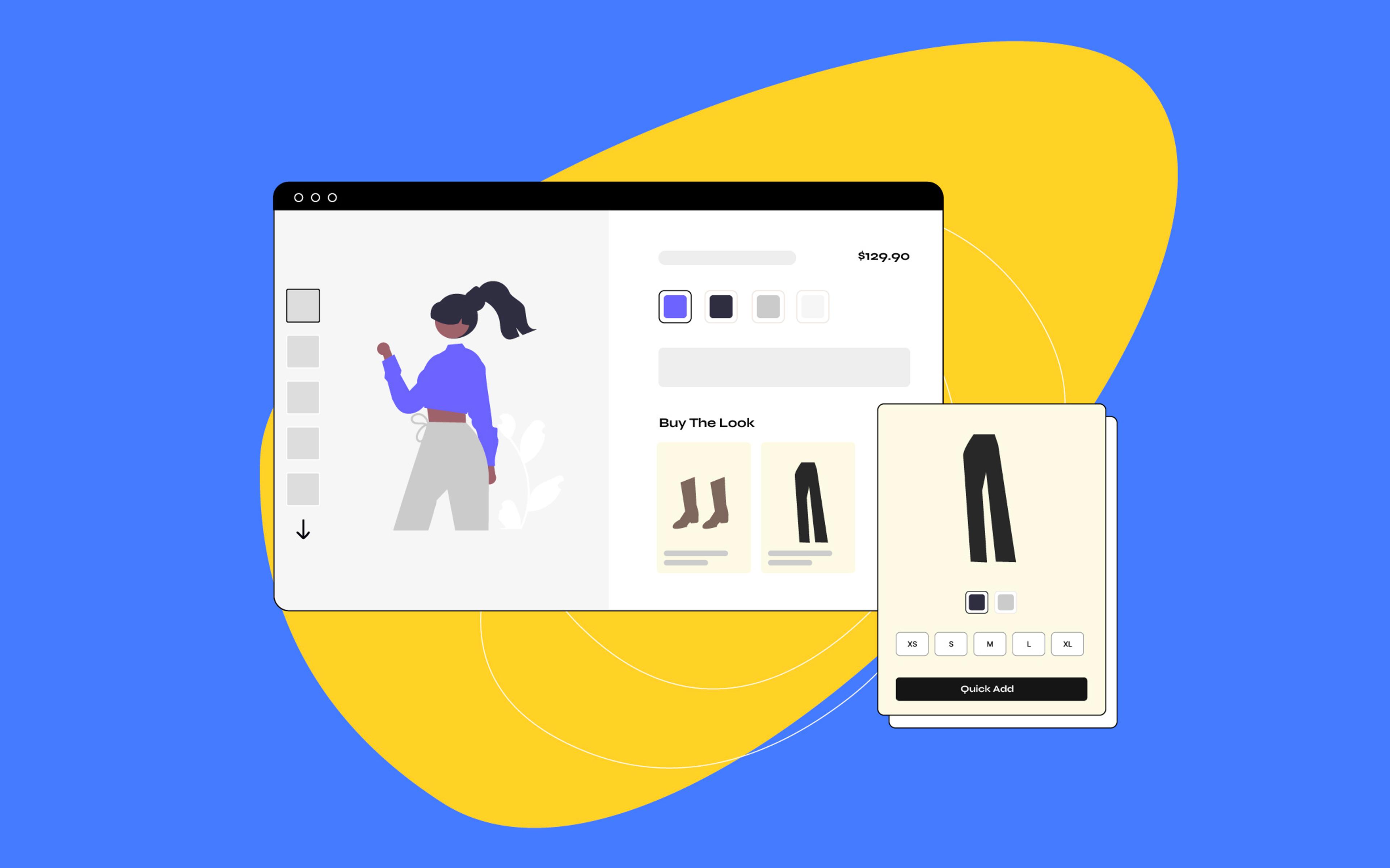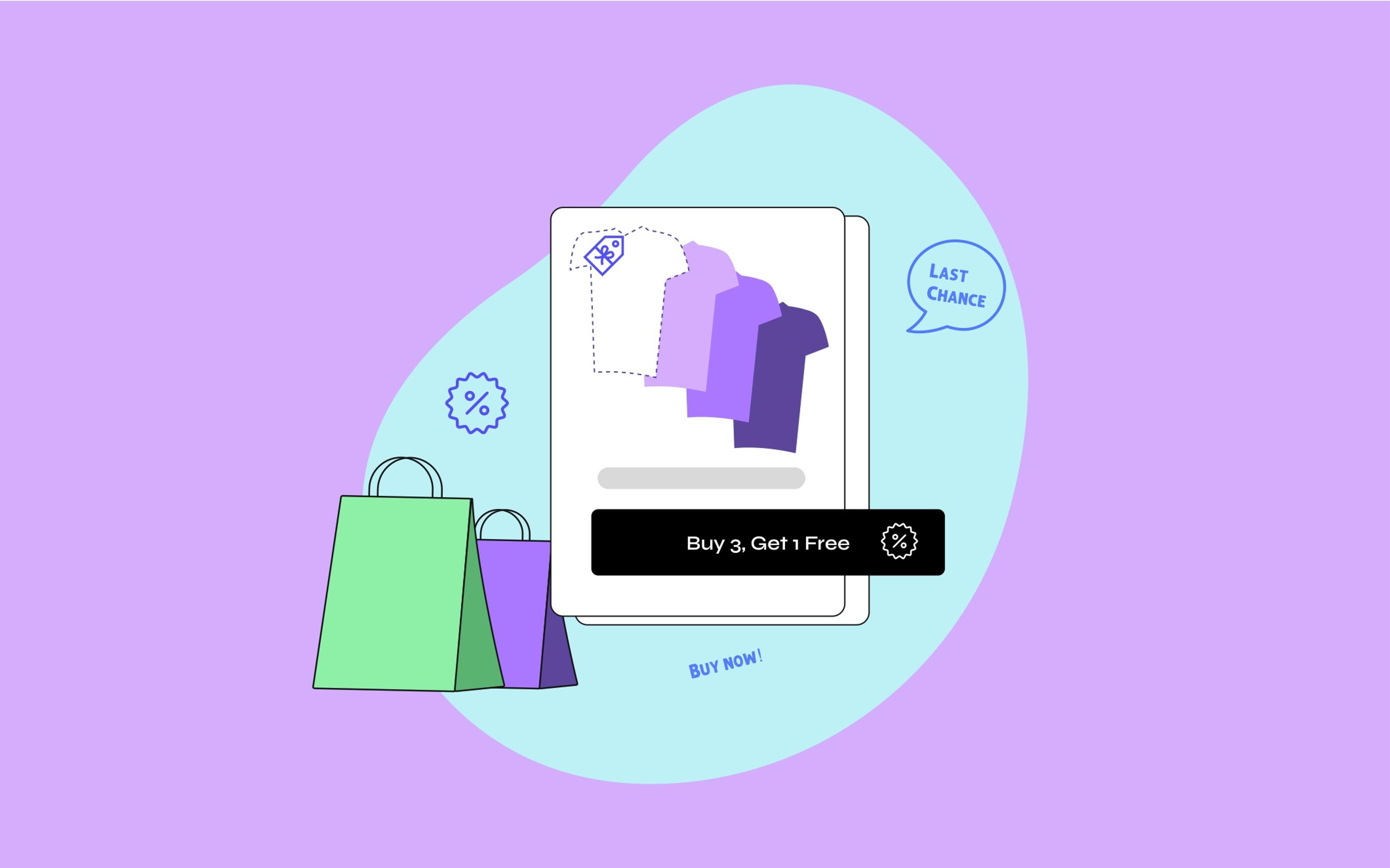In e-commerce, a smooth and intuitive shopping experience can make all the difference—helping customers find what they need faster, increasing the chances they'll complete a purchase, and increasing their basket size.
While Shopify offers several features to enhance product presentation and purchasing flows, many merchants struggle with how to effectively display related products—such as variations, complementary items, and customizable sets—while keeping the their online store’s shopping experience intuitive.
In this article, we're going to showcase three different ways to present related products in a Shopify store and give you a clear framework for understanding what tool to use depending on your specific scenario.
Let's take a look!
LAKE's Product Presentation Challenge: A Case Study
While working with premium sleepwear brand LAKE, we encountered multiple product presentation challenges that illustrated the importance of selecting the right tool for the job. LAKE's diverse product catalog—featuring style variations, complementary products, and customizable bundles—called for a deep understanding of product relationships before implementing technical solutions.
By analyzing how LAKE's products related to one another and how customers interacted with them, we were able to present an approach that addressed their specific business objectives. Specifically, LAKE wanted to explore different business scenarios:
- Enhance the product browsing experience by showing style variations (like sleeve length) on product pages.
- Implement more effective product recommendations using straightforward solutions.
- Create a customizable experience for bundled items that were being treated as single products.
After a thorough analysis of their customer journey, we discovered that no single Shopify app would address all these needs. Instead, we explored a hybrid approach based on the different types of product relationships.
Three Solutions for Product Cross-Selling
Based on LAKE's needs and the different types of product relationships, we proposed three distinct solutions for cross-selling:
1. Combined Listings for Style Variations
For closely related style variations (like the same pajama top in short-sleeve and long-sleeve versions), we recommended Shopify Combined Listings. This feature (available exclusively on Shopify Plus and enterprise-level plans) allows merchants to display multiple related products as variants within a single listing while keeping them as separate products in the backend.
This means each product can have its own:
- Product title, product description, and metadata
- Unique image gallery
- Independent product URL for better SEO
Why it works for style variations:
- Customers can easily toggle between short-sleeve and long-sleeve options without leaving the page
- The variations are genuinely different versions of the same core product (same fabric, design, and general style)
- It provides a seamless browsing experience while keeping separate product URLs for better SEO and inventory management
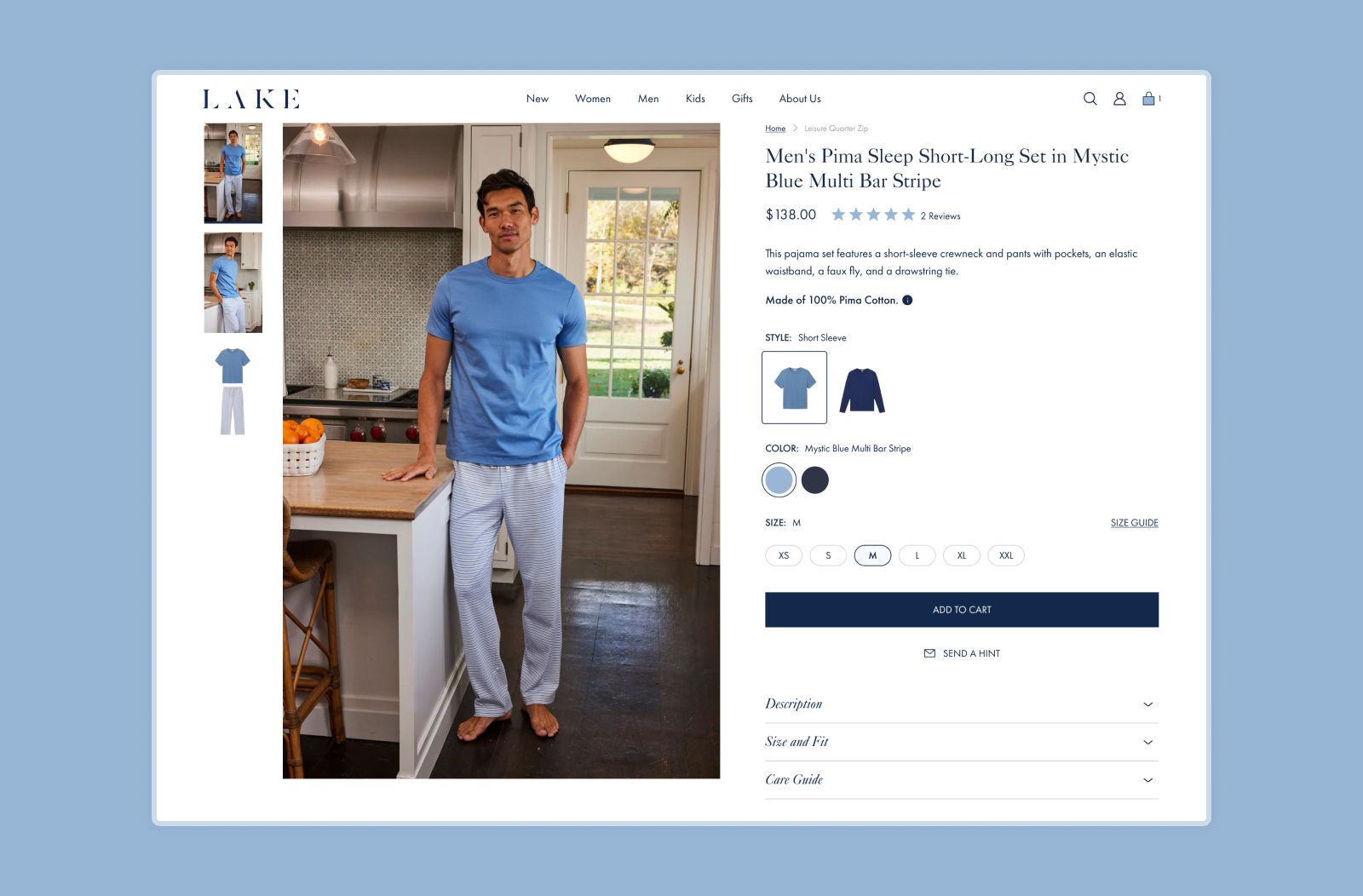
Another use case is using Combined Listings to display separates (i.e. top, bottom) that are often bought together.
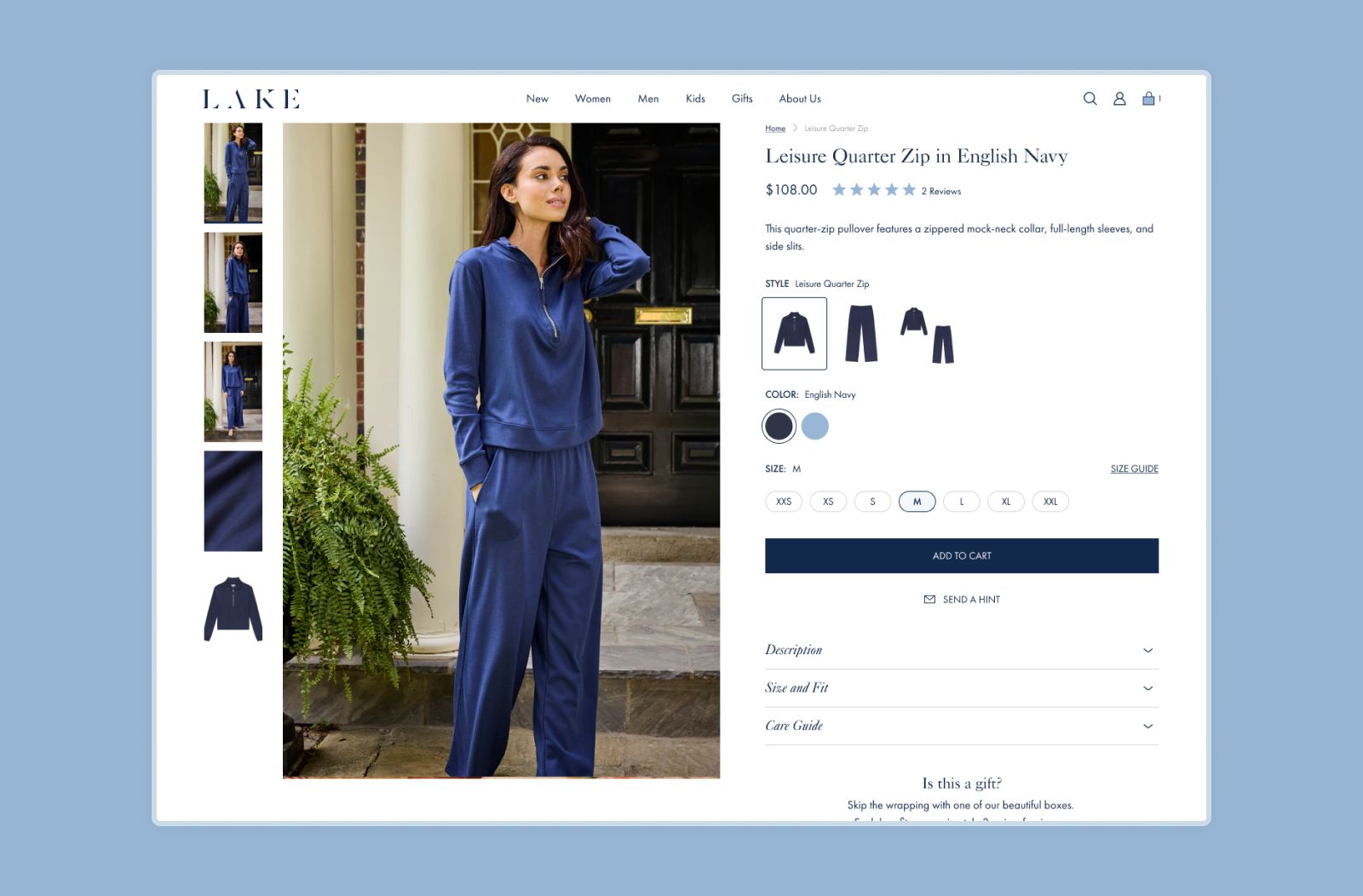
2. Quick Add to Cart for Complementary Products
One of the options LAKE asked us to explore was a flexible way to display matching products on the product page. For example, a women's pajama set and its matching version for children are perfect for a "mommy and me" moment. While these items are designed to complement each other, they are separate products targeting different users, not variations of the same item.
In this case, a Quick Add to Cart functionality works best:
- A women's pajama set and a child's pajama set are separate products rather than variations of the same core item, unlike short-sleeve and long-sleeve versions of a t-shirt
- A Quick Add button allows customers to add the matching children's set to their cart instantly, making it easier to purchase both and increasing the overall AOV
- Each pajama set retains its own product description, sizing chart, and imagery, ensuring clear product details and avoiding confusion
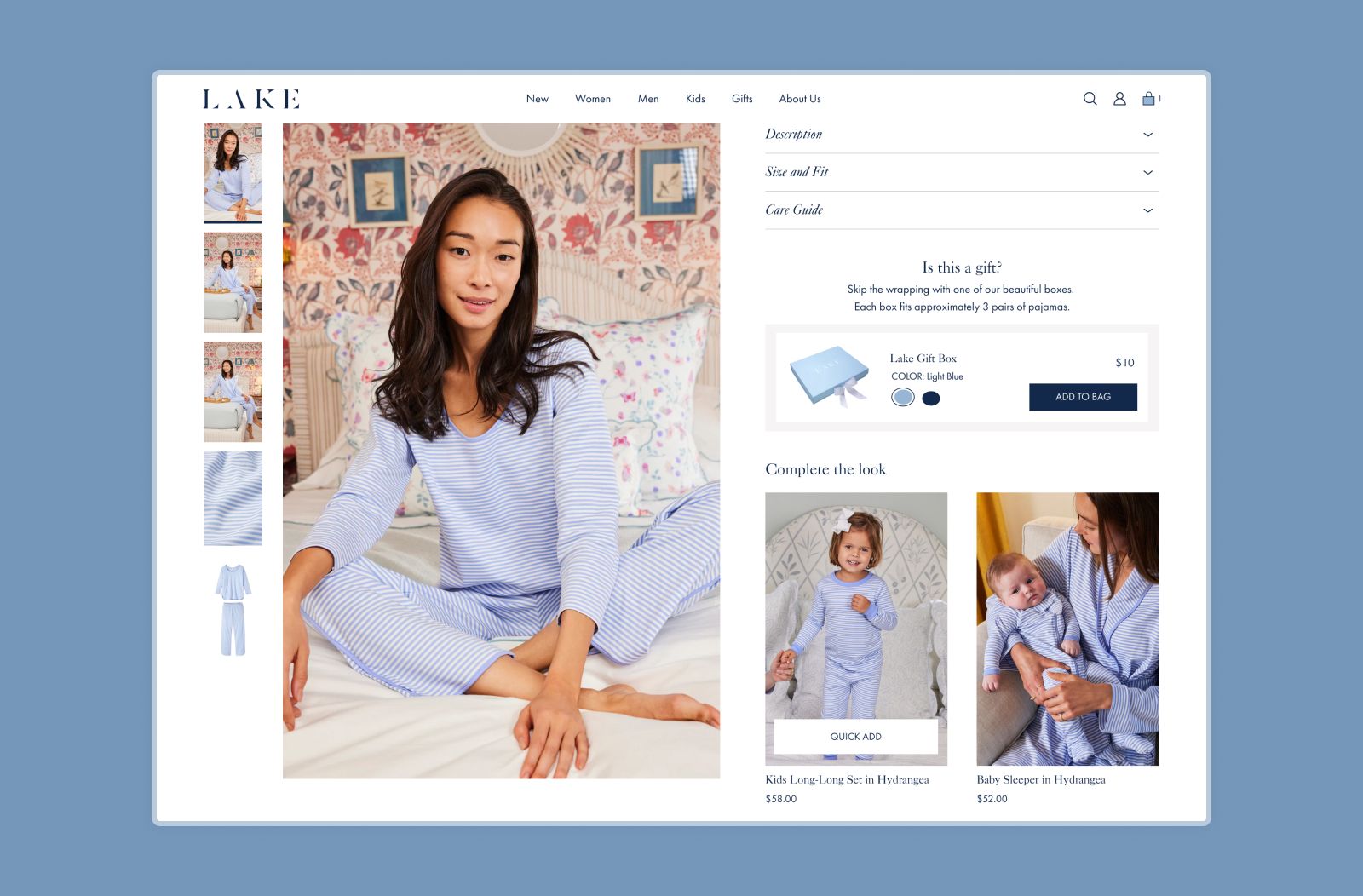
3. Bundling Apps for Customizable Sets
When customers need to personalize their purchases beyond what Combined Listings can offer, bundling apps from the Shopify App Store provide the necessary flexibility while still creating a cohesive shopping experience. These specialized apps excel in scenarios where:
- Customers need to select products in different sizes for related items (like tops and bottoms)
- Merchants want to offer mix-and-match sets with special bundle pricing as an upsell
- There's a need to maintain accurate inventory tracking for each item
For example, HoneyLove sells women's underwear, providing a sophisticated shopping experience that allows customers to select different sizes for tops and bottoms without navigating between product pages, streamlining the path to checkout.
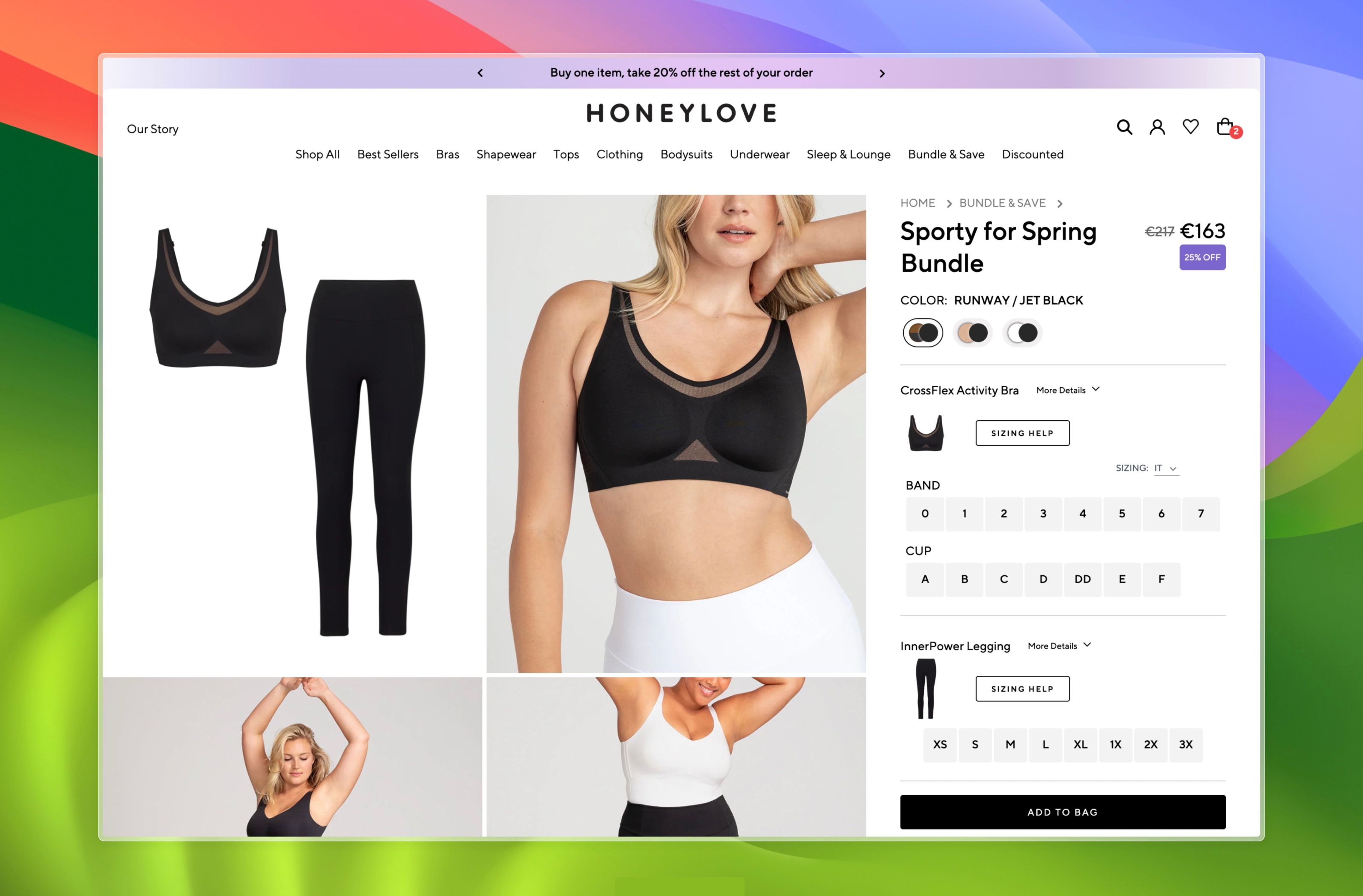
Implementing the Right UX for Your Cross-Selling Needs
As we've seen, these approaches aren't mutually exclusive—they can be combined strategically based on your specific business goals and product relationships.
To help streamline the decision between different cross-selling experiences, we suggest looking at your product relationships through two key dimensions:
- Variation Complexity: How different are the products? This ranges from simple variations like color and size to entirely separate but complementary products.
- Purchase Intention: How likely are customers to want these items together? This can range from items that are almost always purchased together to those that are only occasionally complementary.
By understanding where your products fall on these dimensions, you can choose the right tools to create an intuitive shopping experience that aligns with your business goals.
When you take time to analyze how your products relate to one another, you create shopping experiences that improve customer experience and increase transaction value, boosting sales and setting your brand apart from competitors.