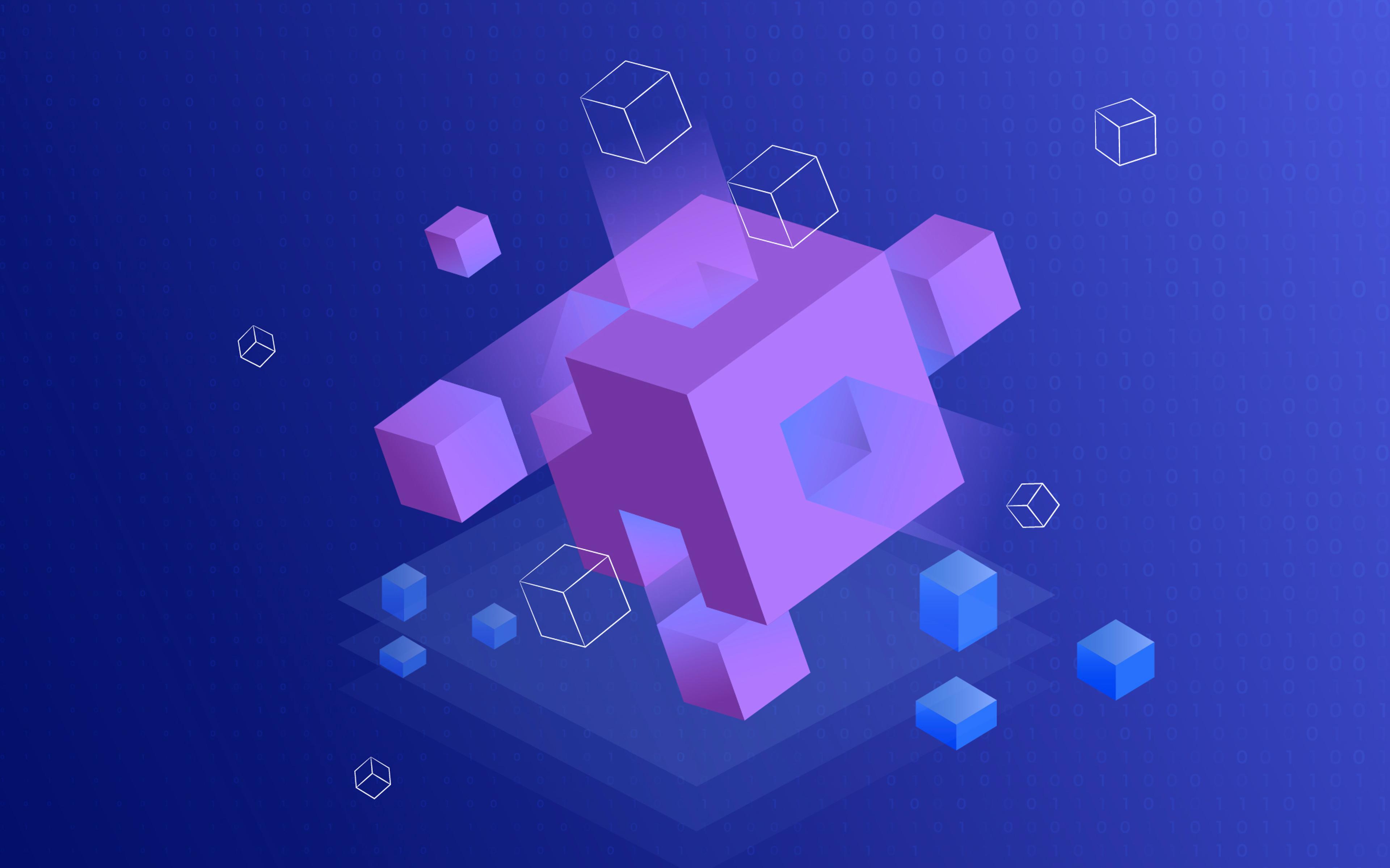On August 28, 2025, Shopify will sunset the ability to customize your checkout.liquid template.
Newly created stores on the Shopify platform will already notice that they cannot use this template to customize their payment steps, thank you, and order status pages. Shopify is reigning in control over these pages and forcing merchants to migrate to Checkout Extensibility. Recent articles published by Shopify promote Checkout Extensibility as the faster and more maintainable way to extend your store’s checkout experience.
Unfortunately, with limited control over the checkout, thank you, and order status pages, merchants have also lost the ability to place tracking pixels on these pages. To remedy this, Shopify has introduced Web Pixels. Web Pixels can be either standalone (Custom Pixels) or part of a Shopify App (App Pixels), and merchants can use them to track both predefined and custom analytics events.
In this article, we’ll examine the inner workings of App Pixel and Custom Pixels and discuss alternatives merchants can deploy when they need additional granularity in their data.
App Pixels
App Pixels are part of Shopify Apps that you install: for example, the TikTok app provides an App Pixel out of the box–you just need to enable it from the Shopify Admin.
There are several benefits to using App Pixels over adding custom tracking code to your theme: the new structure simplifies the installation and removal of the pixel, allows you to comply with customer privacy regulations out of the box, and streamlines the integration of your tracking logic across different types of checkout (e.g., Shop Pay vs. one-page vs. three-page checkout).
While this new approach to tracking pixels is a significant step forward, not every platform has a Shopify App available; therefore, not every platform exposes an App Pixel. If your tracking platform does not have an App Pixel you can install, you might need to go with Custom Pixels.
Custom Pixels
Custom Pixels can be used to integrate tracking platforms that do not expose an App Pixel or when you want to track a custom event or datapoint. Your pixel can subscribe to a fixed set of events that Shopify publishes or to custom events published by your theme and send the information to an external service.
Similar to App Pixels, Custom Pixels can be enabled and disabled through the Shopify Admin, and they automatically conform to the customer’s privacy preferences, which makes them a powerful tracking solution fully integrated within Shopify.
With that said, Custom Pixels also have their limitations.
First of all, Custom Pixels are sandboxed in iframes. Because of that, you might run into limitations with specific tracking scripts. We recommend working with your tracking platform to resolve these issues whenever possible.
Secondly, Custom Pixels only have access to a limited set of data. During a recent migration from custom checkout scripts to Web Pixels, we encountered a limitation on some Custom Pixels, specifically around conversion tracking. By default, Shopify publishes the checkout_completed event. As part of this event, Shopify sends along limited order- and customer information. However, The tracking tags installed on our store used additional information, like the customer order count and type of purchase, that we originally included in the checkout script.
If you run into such limitations, there are a few alternatives you can try. That being said, each comes with trade-offs, and you should ensure the additional implementation and maintenance effort is worth it.
Server-Side Tracking
Instead of relying only on Web Pixels, you can use server-side tracking to enrich (or replace) the data sent to your tracking platforms. Because this logic is not running in the browser, you can call the Admin API and access attributes that would otherwise not be available through the Storefront API.
This is a significant advantage, but it comes at a cost: you’ll have to manage custom code that runs on a separate server (or on a platform such as Gadget), and you will not be able to benefit from Shopify’s primitives for Web Pixels, putting the onus on you to deal with aspects such as privacy preference compliance.
An interesting middle ground is to use the Shopify Flow app. With the ability to send HTTP requests and the new action to run custom JavaScript code, Flow gives you a robust set of tools to send information to an external API with attributes that your Web Pixels or frontend logic cannot easily access. You’ll still need to maintain the logic required for your solution, but Shopify will at least take care of hosting and executing it.
Checkout Extensions
One of the benefits of the new Checkout Extensions system is that you can inject custom logic and UI into your checkout. Shopify allows extensions to publish custom analytics events with any attributes you want. As Checkout Extensions have fewer restrictions than Custom Pixels, they can be used to pull extra information from the Storefront API and emit a custom analytics event. Your Custom Pixel can then send this event to any third-party tracking platform.
The implementation and maintenance cost here is relatively low: as long as your Checkout Extension adheres to the official APIs, this can be a reasonably robust solution. However, because Checkout Extensions can only access the Storefront API, you will have access to a more limited dataset than with server-side tracking.
You will also need to set up a custom Shopify app on your store and expose the extension to your theme. Luckily, Shopify makes this relatively easy by providing robust tooling and hosting the app directly, which means you don’t need external servers.
Session Storage
Finally, another approach is to use the browser’s Session Storage to temporarily store attributes as the customer browses your store. You can then retrieve these attributes from your Custom Pixel at checkout.
For example, you could use Session Storage to store a referrer URL here or the type of order the customer is completing (OTP vs. Subscription) before checkout starts. Custom Pixels have access to Session Storage, which means they can read these attributes when the checkout_completed event is fired and forward them to your tracking platform.
Using Session Storage is the simplest way to add additional context to any analytics event: there is no need to set up a custom Shopify app, as all the logic can live in your theme and Custom Pixel. Additionally, in contrast to Checkout Extension, it not only allows you to include additional data that you read from Shopify’s API but also to collect behavioral data while the customer is browsing your store.
Balancing Data Enrichment with Maintenance Effort
Web Pixels are a robust tracking solution fully integrated within Shopify’s ecosystem.
With more platforms getting on board, App Pixels are quickly becoming a straightforward and reliable solution for installing tracking pixels. In addition, Shopify enforces that the customer has opted into data collection before enabling these pixels, which is a step that is often overlooked when implementing tracking tags on a storefront.
Custom Pixels have some rough edges: their sandbox allows Shopify to enforce similar privacy constraints as for App Pixels but also creates situations where tracking tags don’t work, leaving merchants at the mercy of the tracking platform to build an App Pixel or to update their tracking script.
Finally, when neither App Pixels nor Custom Pixels provide the right data, you can consider alternatives such as Server-Side Tracking, Checkout Extensions, or Session Storage.
We work closely with business stakeholders to determine what events and data we need to track and how the data will be used. We then use that information to build a solution that will satisfy the brand’s needs while also minimizing the technical maintenance burden.
If you are migrating to Checkout Extensibility or need assistance with your existing tracking setup, don’t hesitate to reach out!