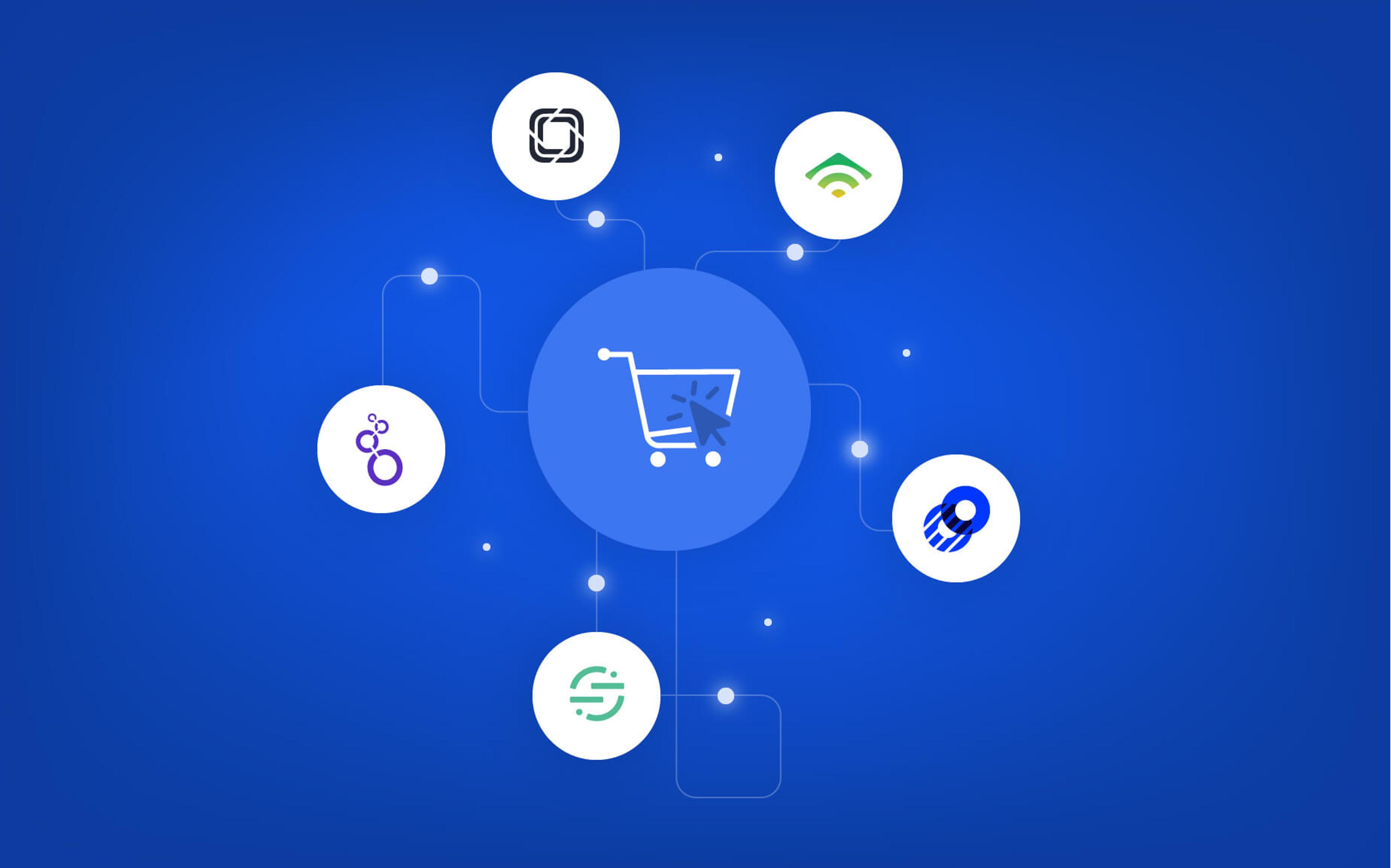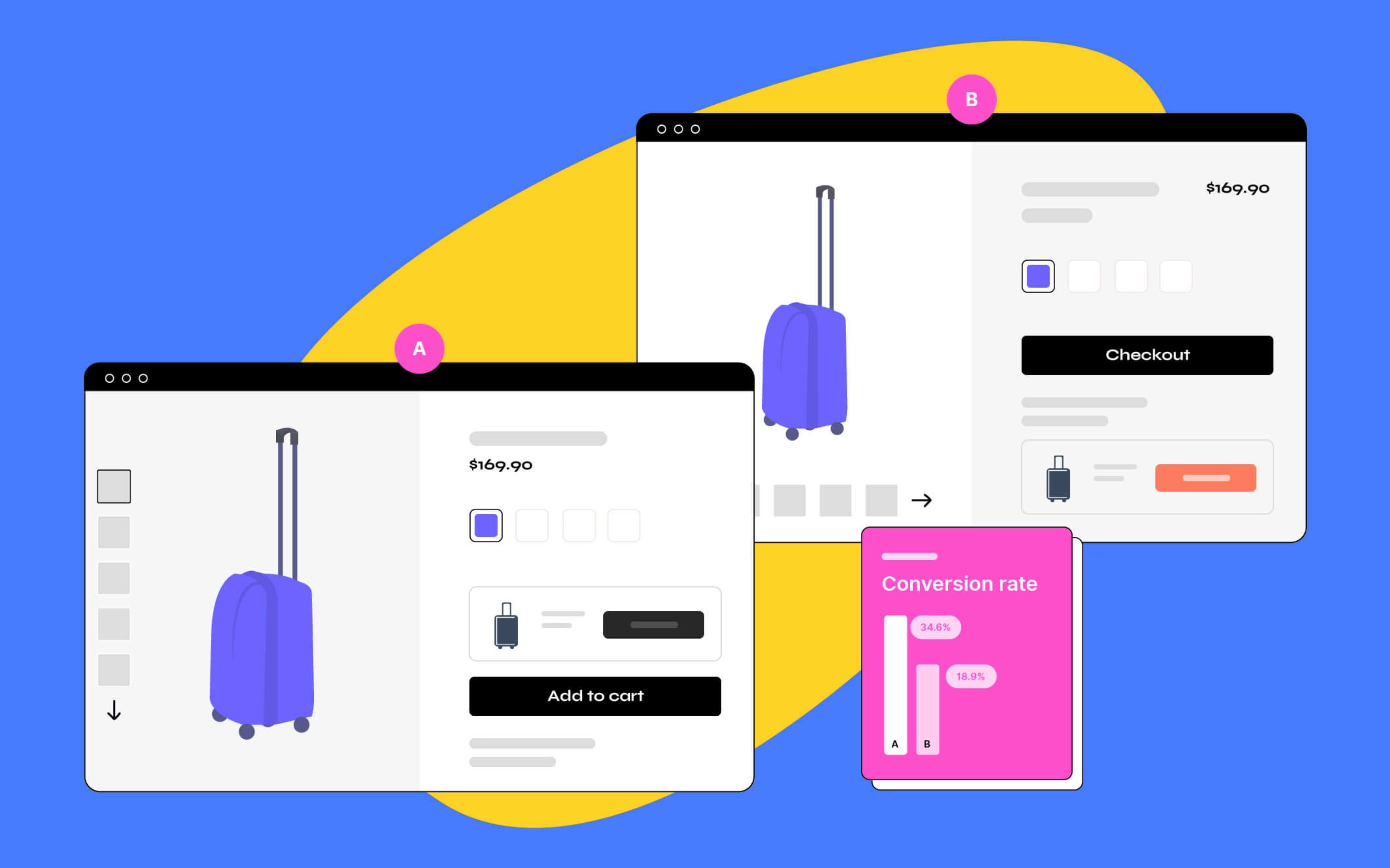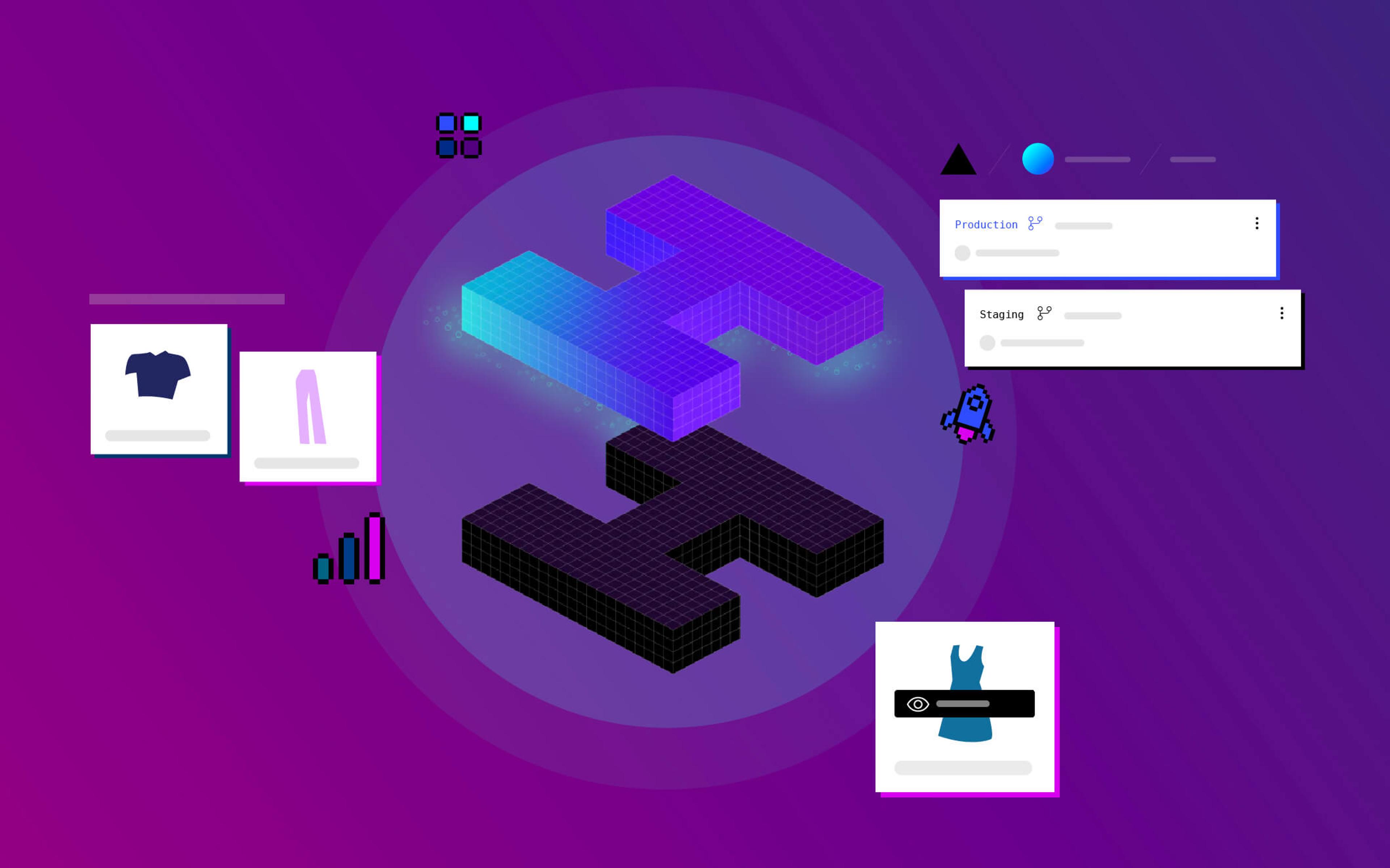As an eCommerce consulting firm, we know the value behind a custom store implementation: not going with a SaaS solution affords you maximum flexibility and endless innovation opportunities — there's nothing a good development team can't do.
For digital brands, this can be powerful: when your platform doesn't limit you, you can implement whatever you have in mind, and create even stronger bonds with your customers.
However, there are also downsides:
- Having a solid development workflow is good for new features and invasive modifications, but it becomes a bottleneck when you only need to change an email template, or the arrangement of elements on a page. Relying on developers for these tasks can slow you down.
- Your developers' time is important and, most likely, expensive. Having them make trivial adjustments to your content or campaigns may not be the best use of their expertise. Instead, you should do whatever you can to free them up for more important work.
Luckily, a lot of tools have emerged over the last years that allow you to make changes to almost every customer-facing aspect of your store without necessarily involving your developers. These are SaaS tools that only have to be integrated with your store once, and then provide you with an admin panel you can access and use autonomously.
There are a lot of options for different categories, and over the years we've used many of them for our customers. Here's a round-up of the best one in each category, along with a few alternatives you may also want to try!
1. Manage your content yourself
Content management is one of those areas where self-serve tools have been available for a long time, but are not always used (the right way). Headless CMS solutions are all the rage now, and the philosophy behind them is fairly simple.
Unlike a traditional CMS, that allows editors to enter whatever they want in the page, with the risk of creating un-optimized or even broken layouts, headless CMSs require your developers to specify the possible structure of the content upfront. Content editors can then manage the content through the headless CMS. Finally, this content is pulled by your store and displayed to your customers when they visit the corresponding page(s).
While they may seem limiting to someone accustomed to old-style content management tools, headless CMSs are extremely powerful if used the right way, and they can be just as flexible, if not more, than traditional solutions, while sparing your developers a lot of tedious work.
The best headless CMS: Prismic
Out of all the headless CMSs we have tried, Prismic definitely comes out on top. It's an extremely modern tool with a powerful API and development toolkits for the most popular languages, and it can be easily integrated in any application.
Its pricing is also very competitive, with a free basic plan and attractive options for organizations of all shapes and sizes.
There are a couple of alternatives also worth considering:
- Alchemy CMS is an open-source, self-hosted headless CMS for Ruby on Rails applications. It's a good option if you don't want to pay a third-party to host your content, but may be more complex for your development team to configure and maintain, especially if they don't have experience with Ruby.
- Contentful is Prismic's main competitor. While it's a solid option trusted by large companies such as Spotify, Lyft and Twilio, we have found it to be less reliable than Prismic, and a bit behind the curve when it comes to its technical capabilities. The pricing is also much steeper than Prismic's, going from $39/mo to $879/mo.
2. Build 360-degree marketing campaigns
For digital brands, creating a loyal customer-base that identifies with your values and mission is a matter of life or death, and how, when and where you communicate with your users is key to creating a successful and engaged community of brand aficionados.
Unfortunately, very often these touchpoints are hardcoded by developers into the application, which means every experiment and every change need to go through the development team before customers can benefit from them. This can be especially critical for time-sensitive marketing campaigns, where getting the timing right can mean the difference between a customer and a lost sale.
Luckily, there are a few tools out there that can help you take back control. The integration flow is usually straightforward: you ask your developers to send customer information to the marketing automation service, which you then use to communicate with customers autonomously.
The best marketing tool: Klaviyo
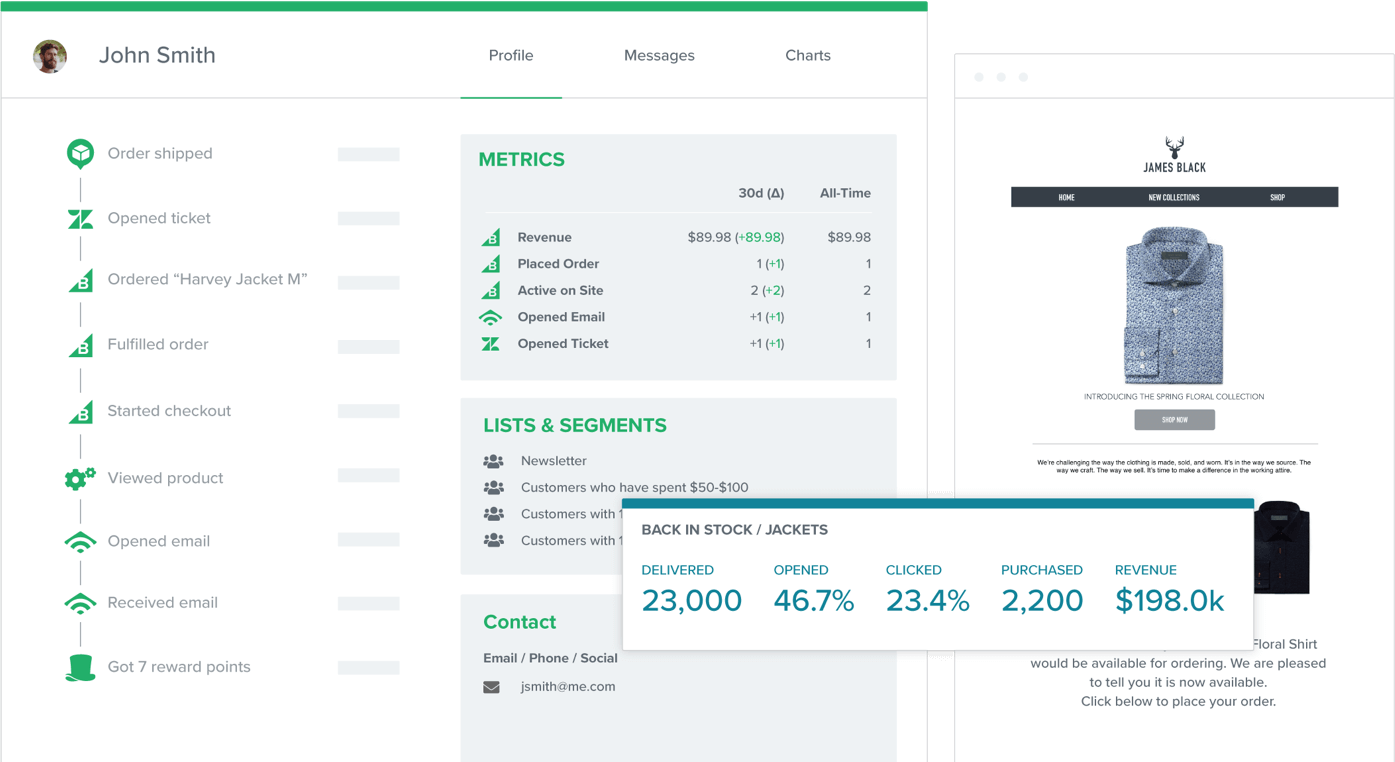
A relatively recent product, Klaviyo won our hearts when we first used it, thanks to its flexibility and ease of customization for the end-user.
It allows you to run email, SMS and social media marketing campaigns all from the same interface and leveraging the same dataset, and (obviously) supports A/B testing of your campaigns so that you can test small changes and tweak your campaigns accordingly.
But where Klaviyo really shines is in its event-based architecture: by integrating with your store, Klaviyo knows when your customers take certain actions and allows you to build complex automated campaigns such as abandoned cart flows, all without having to involve your devs!
The most prominent alternative to Klaviyo is Mailchimp, a giant in this industry. While it provides many of Klaviyo's features, Mailchimp lacks SMS marketing capabilities and has other features, such as landing pages and postcards, that may not be needed by the average brand.
3. A/B test to your heart's desire
A/B testing can be a complex feat to pull off properly. Not only do you have to implement the testing logic, but you also need a solid framework in place to validate the results of your experiments and ensure you're not jumping to conclusions.
From a technical standpoint, implementing experiments is not fun either: each experiment needs to be implemented manually, and failed experiments often linger unused in your codebase because no one has time to remove them. Over time, this accumulation of failed experiments can create huge amounts of technical debt and slow down development.
The complexity behind running a reliable A/B test often puts off companies who'd like to start with the technique. When done right though, A/B testing can be a powerful tool to optimize your conversion rates and get a better sense of your customers' taste, and there are a few tools you can use to make this process a breeze.
The best A/B testing tool: Optimizely
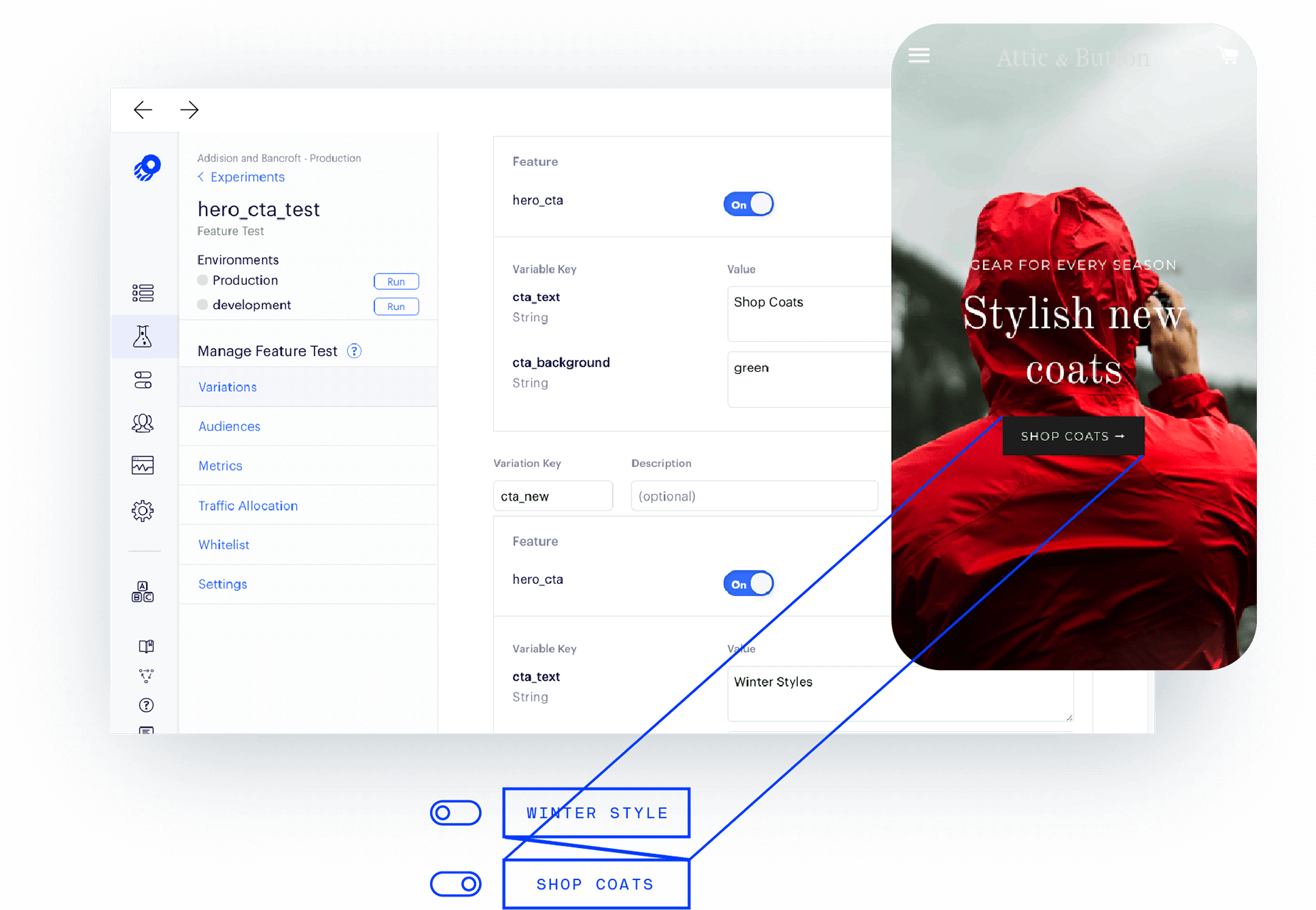
Optimizely is an all-in-one platform for A/B testing all aspects of your website, trusted by the most prominent startups and enterprises. A full-stack implementation consists of two components:
- A frontend plugin that allows you to run customer-facing A/B tests without involving your development team, e.g. testing two versions of your landing page.
- A backend integration that allows your development team to implement A/B tests for more complex aspects, such as testing different promotions or shipping options.
You can manage experiments directly from Optimizely's UI, which will also determine the winner with its proprietary algorithms — no Excel spreadsheet needed.
A popular alternative to Optimizely is LaunchDarkly, although you should know LaunchDarkly is more focused on feature flags and does not provide a visual editor that allows you to run customer-facing experiments without asking your developers.
4. Up your data collection game
Data is the stepping stone in the journey from online store to digitally-native vertical brand. As Andy Dunn, one of Bonobos' co-founders and the man who coined the term DNVB, says:
Deeper data on the consumer drives enables the DNVB to stay closer to the customer than its brick and mortar driven peers, and the ownership of the brand end-to-end fuels more affinity for a vertical commerce brand than even the best e-commerce experiences. Being able to do more with your data unlocks new possibilities for your business. In turn, your ability to analyze data in a meaningful way is a function of how much data you collect and where.
Traditionally, adding a new analytics service to your toolbelt has been very dependent on development work. Developers would have to write a custom integration for the new service and then test it to make sure data was being collected consistently and reliably. This could result in slow integration times and lost opportunities.
But in the last few years, a new category tools was born that promise to solve this problem once and for all. This new breed of services acts as a gateway between your application and all of your tracking and analytics tools. They provides a unified programming interface that drastically simplifies the integration work for your development team, as they only have to integrate with one service and not ten. Store owners can then manage all of their tracking integrations from the gateway's control panel. Adding new services is as simple as clicking a button — no dev needed!
The best data platform: Segment
Segment touts itself as a customer data platform (CDP). In other words, they provide a centralized data collection service and give you the tools you need to manage and act on your data.
Trusted by tens of startups and large organizations, Segment lives up to its promise of dramatically simplifying data collection: developers only have to integrate Segment in your application once. You can then enable and test new tracking and analytics services in a blink of an eye, freeing up your engineering team's time for other initiatives.
In our experience, Segment is incredibly reliable and provides an amazing user experience. It reduces development spend and implementation time.
A popular alternative is Google Tag Manager, which allows you to manage all of your tracking snippets from one interface. However, GTM is much more limited than Segment, because it simply acts as a central repository for different tracking codes, and doesn't know anything about the data you are collecting. On the upside, it's free, so it may be a good starting point if you just want to dip your toes in this water, or if you don't need a full-fledged data collection platform.
5. ...and access new business insights!
Now that customer data is flowing in the right direction(s), it's time to use it to make informed decisions about your business. In order to do that, many stores develop their internal reporting tools, which take a lot of time away from core business priorities, or turn to Excel spreadsheets, which often fall short of business requirements.
Instead, companies that use data to drive important decisions, such as digitally-native vertical brands, can and should rely on battle-tested Business Intelligence (BI) platforms. These are tools that plug directly into your data sources and can generate reports about all aspects of your company's operations and sales.
Using a BI platform instead of in-house solutions allows you to access richer insights into your data and let your developers focusing on core business capabilities rather than internal software.
The best BI platform: Looker
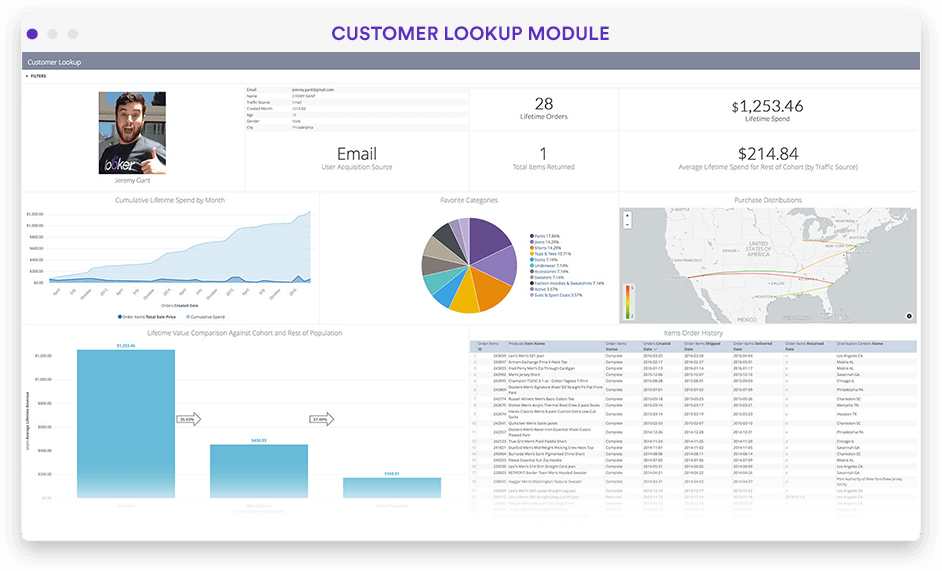
There's no shortage of BI platforms, as these tools have always been used by companies of all sizes to better understand the market and drive strategic decisions. Among all the options, Looker stands apart for its modern take on business intelligence.
By combining BI, data visualization and reporting capabilities, Looker allows you to create very flexible experiences: for instance, you can embed data visualizations directly in your store's dashboard, or send a sales report every month to your key decision-makers, so that everyone's always in the loop and can make the right decisions.
Looker allows you to access the data you need, wherever you need it, making sure that reports are being put to good use rather than just sitting there and gathering dust.
Tableau is also worth looking into, although it takes a more traditional approach to business intelligence, centralizing all your data and reports under the same roof.
Flexibility + automation FTW
Most of these tools have plugins to integrate with the most popular SaaS eCommerce platforms. Unfortunately, these plugins often offer a shallow integration that doesn't cover all customer touchpoints or doesn't capture all the data you could leverage.
In some cases, the fault lies on the plugin developer for not doing a good job. In others, it's due to the sandboxed nature of SaaS solutions, that don't expose all the hooks and information the services need to show their full potential.
By adopting a flexible, open-source eCommerce framework such as Solidus, you are getting the best of both worlds: on one hand, you can create deep integrations that let you leverage all the features of these awesome services; on the other, you are not limited by your platform, and can implement all those features that make your brand stand apart from its competitors.